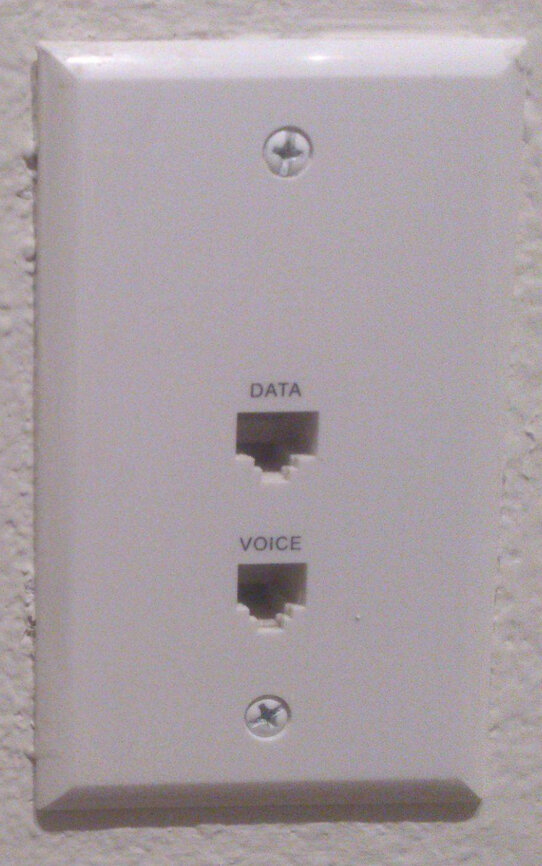Customer-Owned Equipment
As a Correct Cable Communications customer you may need to provide some of your own equipment, such as a Wi-Fi Router, if you desire a Wireless Network in your home.
If you only need a Hard Wired Connection and your computer has an Ethernet Port, you can use a Cat5e cable and plug directly into our Modem or Data Wall Jack and use the network service, but you are responsible for your own Internet Security Software or Firewall.
Glossary
Cat5e Ethernet Cable
This cable is used to connect devices from a modem or data wall jack to your computer or router. These cables reach speeds up to 1000 Mbps. Cat5e is the modern standard, with the ‘e’ meaning ‘enhanced’.
Cat5e cable can be purchased here from Correct Cable Communications.
Data Wall Jack
This is a connection point in your apartment. By using a Cat5e cable, you can connect your computer or router to the Correct Cable Communications network. The wall jack is usually located in the living room or kitchen.
Ethernet Port
Ethernet ports connect your computer or other devices to your home network with an ethernet cable. An ethernet port and cable look like a common telephone cable, but with wider ports and connectors.
Tip: When would you want to use the ethernet port on your Wi-Fi router? You can free up your Wi-Fi bandwidth for other truly wireless devices like your notebook computer, smart phone or tablet, which travel from place to place as you move about your home. Think about those devices that are not portable as possible candidates for hardwiring to the Ethernet port. This could include your desktop PC, game console, or a smart TV. To do that, simply plug your device directly into the router using an ethernet port and cable.
Firewall
A firewall is a layer of security between your home network and the internet. Since a router is the main connection from a home network to the internet, the firewall function is merged into this device. We recommend that every home network should have a firewall to protect its privacy.
Hard Wired Connection
Hard wired internet is essentially the opposite of wireless internet. Instead of utilizing the Wi-Fi capabilities of a router to wirelessly transmit data between an access point and your device, you use ethernet cables to supply the internet connection. This allows you to have fast, reliable internet access without having to connect via Wi-Fi. This is typically done with a modem, an ethernet switch, and ethernet cables.
Internet Security Software
Internet security software consists of a range of security tactics for protecting activities and transactions conducted online over the internet. These tactics are meant to safeguard users from threats such as hacking into computer systems, email addresses, or websites; malicious software that can infect and inherently damage systems; and identity theft by hackers who steal personal data such as bank account information and credit card numbers.
Modem
The modem’s job is to bring the internet service from our network into your home. It then connects to your router or computer, delivering internet connectivity to your home.
If your residence requires a network modem, Correct Cable Communications includes the modem, 6ft coax cable, and 3ft Cat5e cable as part of your service.
You can purchase longer cables from Correct Cable Communications by clicking here.
Router
A router is a device that communicates between the internet and the devices in your home that connect to the internet. As its name implies, it ‘routes’ traffic between the devices and the internet.
Wi-Fi Router
A Wi-Fi router is needed to make a wireless connection. It takes the wired internet connection coming from your modem or data wall jack and transforms it into a wireless signal. Wi-Fi travels through your router on radio bands that act like invisible highways.
Wireless Network
A wireless network refers to a computer network that makes use of Radio Frequency (RF) connections between devices in the network.